Facebook sets a cookie called a Pixel in the browser to track user behavior. The pixel gathers information to monitor conversions from Facebook Advertising so you can improve them, identify the target market for subsequent ads, and remarket to site visitors.
Every Facebook ad account initially only has one Pixel, which can be installed, after which you can track those websites independently.That means you will continue to use the same code that is connected to your advertisements account.
Is one Facebook pixel compatible with many websites? How many pixels do you need? How many pixels are allowed to be installed on Facebook? These are frequent questions that store owners ask when discussing pixels.
The answer is that you can create up to 100 Facebook pixels in your business manager, but since your company needs just one of them, creating more ones is pointless.
We chose to respond to a few of your additional questions because we are aware that you may have more.We will go over the nuances of pixel’s standard events for pixels, why you need more, and how to make them.
Please send us a message if you have any additional queries, we would be happy to assist you.
When Do I Need One Facebook Pixel Only?
Every Facebook Ad account starts out with one pixel. In the Business Manager, you can generate as many pixels as you like. There is no requirement to remain with one. Before you set up additional pixels, you must comprehend the several aspects that you must take into account.
You only need one Facebook pixel for the following reasons:
Simplify the ad design process:
If everything is a little fresh and you don't want to become confused about which pixel to optimize around.
Seasoning your pixel:
A pixel with more data access will "learn" more quickly and produce better outcomes.
Increase retargeting:
You can increase retargeting even if you don't divide your audience into smaller segments.
When Additional Facebook Pixels Are Needed for My Business?
It is preferable to have different pixels if you wish to segment your audience according to their interests. By understanding the specific niche-interested audience buying your items or opting in to your landing page, you can optimize conversions.
Facebook is able to track the consumers and visitors to your website in this way. You can only target the audience you are optimizing for and the targeting criteria you have put up when you show your ads on Facebook.
Create a new Facebook ad account to separate the ads and the pixel data all at once if you have a different set of audiences. Alternately, create a new Facebook pixel and choose it when creating the ad.
Can I Setup The Same Facebook Pixel On Different Websites?
Using one pixel across numerous websites is not advised; it is possible, but not advised, as you won't be able to determine which website actually resulted in a sale from your advertising campaign or any other reporting, for that matter.
Never run all of your clients' ads in one account when managing their advertising campaigns because doing so puts all of those ads at danger of being removed from the account. Use your client's ad accounts or run your advertising on various accounts.
Where Can I Create Additional Facebook Pixels?
The Meta Business Manager is the greatest tool for creating any amount of pixels and allocating them to ad accounts. Although it is possible to have many pixels on one ad account, it is recommended that you only have one pixel per ad account.
Additionally, you may build pixels in the Ads Manager's Events Manager section and assign them to the users you wish to grant access to so they can use them in advertisements.
![]()
No matter which pixel contains the audience, keep in mind that you need one for retargeting. Retargeting can be carried out within a single pixel or data can be collected on a separate pixel that is just used for retargeting.
And we recommended you to managing all of your pixels with our app - OmniTrack Facebook Pixels for Shopify, which will help you manage all pixels in on place and you could also explore more useful features regarding to ads tracking, analysis and optimization.
What Events Can I Track From The Pxiels For Ads Analysis and Optimization?
We are all aware of the fact that a Facebook pixel can be used to monitor site visitors' activity. We call this as conversion tracking. The Facebook Ads Manager and Analytics dashboard display tracked conversions. There, you may compute ROI and examine the efficiency of your conversion funnel.
Three methods exist for monitoring conversions from the Facebook pixel.
- Standard Events
- Custom Events
- Custom Conversions
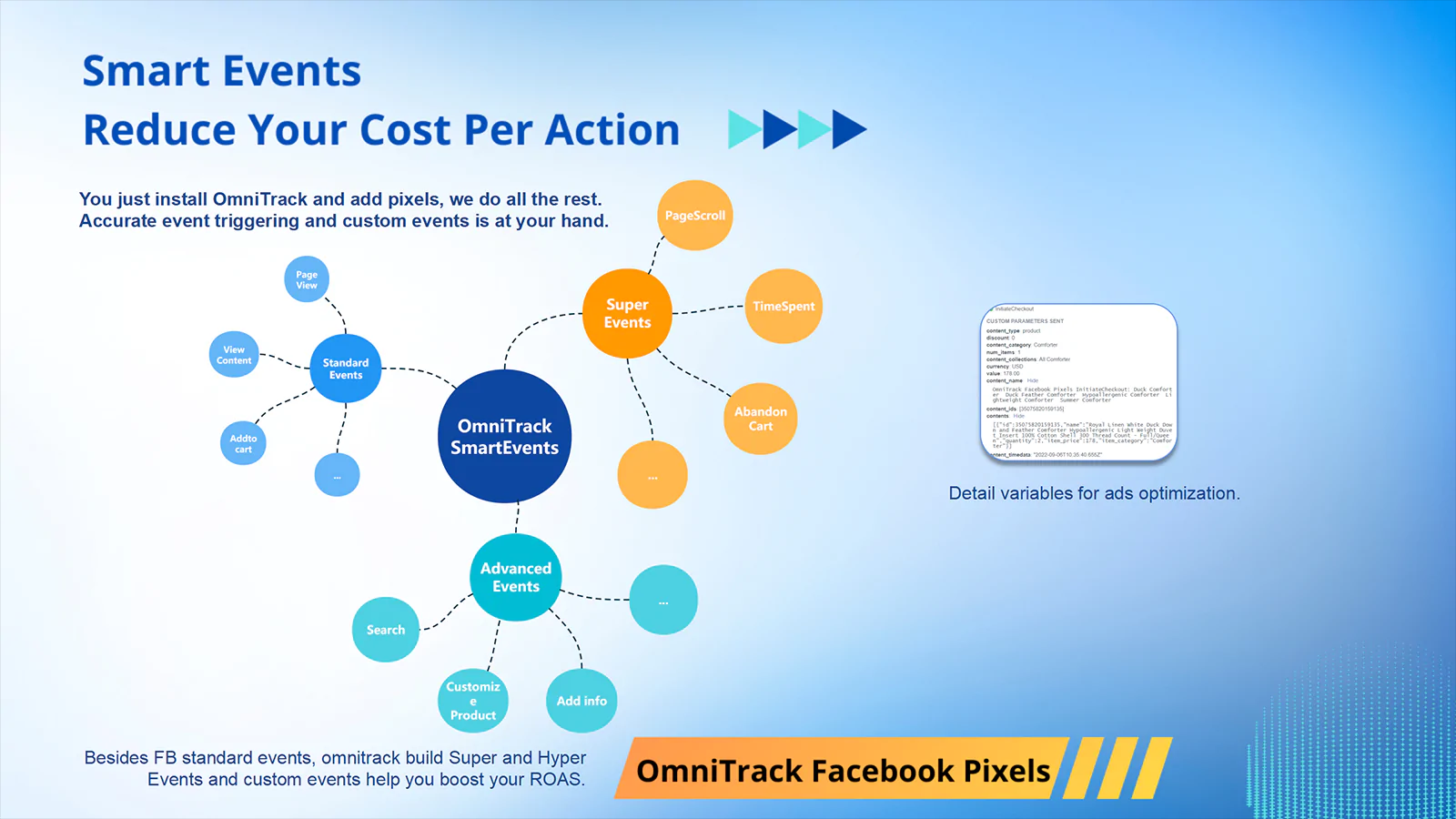
Standard Events
They are predefined visitor actions that correspond to conversion-related activities commonly performed by them, for example, page view, view content, add to cart, searching, etc.
Custom Events
If the predefined standard events do not cover all your needs, you can define custom events for your custom audiences, and track them for ad optimization. Custom events also support parameters that you can include to provide additional information about the events.
Custom Conversions
After a pixel loads, it automatically calls fbq('track', 'PageView') to track PageView standard events. PageView standard events record the referrer URL of the page that triggered the function call.
Custom conversions, once they have been monitored, can be used to create custom audiences, hone the ones that depend on both regular and custom events, and improve your ad campaigns.
I believe we answered most of the frequent questions store owners have regarding Facebook pixels. Feel free to contact us at support@rto.ai.